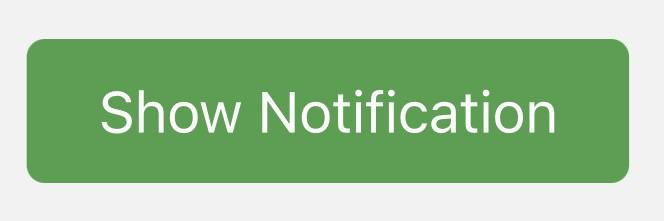
[Guide] Simple & Stylish Snackbar Notifications with HTML/CSS/JS
Snackbars are perfect for quick feedback like “Saved!” or “Message sent.” I put together a minimal, customizable snackbar component you can easily plug into any project.
Live guide & demo:
https://designyff.com/codes/dynamic-snackbar-notifications
Quick preview:
HTML:
<div class="snackbar-container">
<div id="snackbar" class="snackbar">This is a notification!</div>
<button onclick="showSnackbar()" class="snackbar-button">Show Notification</button>
</div>
CSS + JS: Snackbar fades in/out automatically after 3s using a simple .show class and keyframe animation.
.snackbar.show {
visibility: visible;
animation: fadeInOut 3.5s;
}
@keyframes fadeInOut {
0%, 100% { opacity: 0; }
10%, 90% { opacity: 1; }
}
Hope it’s useful — feel free to tweak the style, duration, and positioning to match your app!